Does Notion Support the Samsung S Pen?
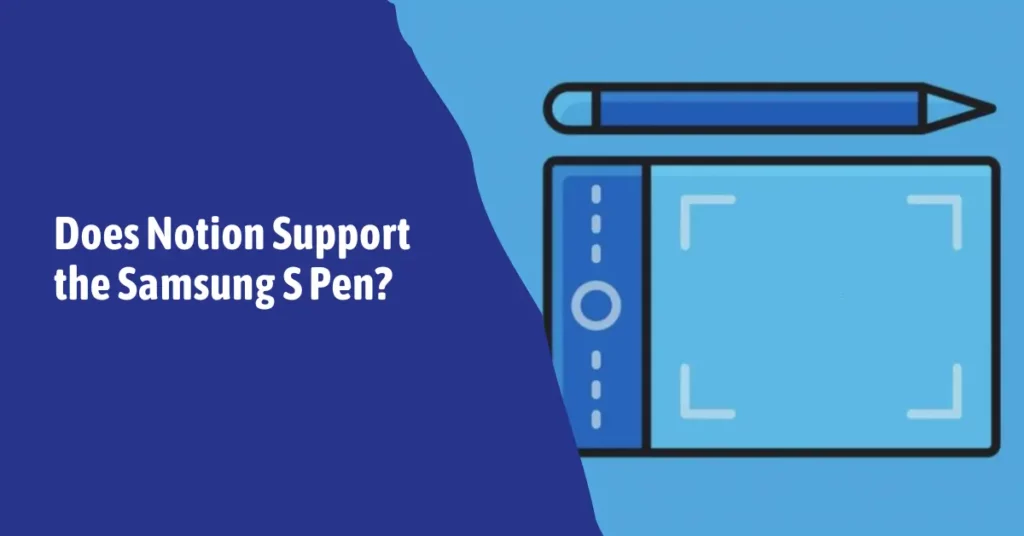
Notion is a popular note-taking and productivity app that is available for a variety of devices, including Android, iOS, Windows, and macOS. However, Notion does not currently support the Samsung S Pen. This means that you cannot use the S Pen to write or draw directly in Notion. You may wonder Does Notion Support the Samsung S Pen if you use it and have a Samsung Galaxy Tab with S Pen.
There are a few workarounds that you can use to take handwritten notes in Notion using the S Pen. One option is to use a third-party app like Squid or OneNote to take notes and then export them to Notion. Another option is to use the Samsung Notes app to take notes and then copy and paste them into Notion.
While it is not possible to use the S Pen to write directly in Notion, there are a few workarounds that you can use to take handwritten notes in Notion using the S Pen. These workarounds are not as convenient as being able to write directly in Notion, but they are still viable options.
Like the Apple Pencil, Notion does not support the S Pen natively, so you cannot write or scribble on a blank Notion page with it. If you must, however, you can import handwritten notes or drawings into Notion.
Here are some of the reasons why you might want to use the S Pen with Notion:
- The S Pen is a more natural way to write than typing, especially for longer notes.
- The S Pen can be used to draw and sketch, which can be a helpful way to visualize your ideas.
- The S Pen can be used to annotate PDFs, which can be helpful for studying or researching.
Notion and Samsung S Pen Compatibility
According to the most recent information available, Notion does not support the Samsung S Pen natively. This implies that certain functions or functionality within the Notion app that are specific to its capabilities might not be available by default for the stylus.
We now support Apple Pencil as a stylus, but don't have drawing or handwriting support
— Notion (@NotionHQ) November 21, 2018
It’s important to remember, though, that compatibility might change based on things like operating systems, app upgrades, and device specs. To guarantee optimum functionality, users should frequently check for updates to the Notion app and the operating system of their smartphone.
Potential Workarounds
Even if Notion might not support the Samsung S Pen natively, users can still try some possible hacks to improve their experience:
- Device-Level Compatibility: Check if your device supports the Samsung S Pen at a system level. Some devices may allow the stylus to function across various applications, including Notion.
- Third-Party Apps: Investigate third-party applications designed to bridge the gap between the Samsung S Pen and Notion. These apps may provide additional features or customization options to enhance the stylus experience within Notion.
- Feedback and Requests: Actively engage with the Notion community and support channels. Share your interest in Samsung S Pen compatibility, as user feedback often influences future updates and feature additions.
Conclusion
Notion is a powerful note-taking and productivity app, but it does not currently support the Samsung S Pen. This can be a limitation for users who prefer to take handwritten notes or who want to use the S Pen’s drawing and sketching capabilities. However, there are a few workarounds that you can use to take handwritten notes in Notion using the S Pen. These workarounds are not as convenient as being able to write directly in Notion, but they are still viable options.
If you are a Samsung S Pen user who would like to be able to take handwritten notes in Notion, I encourage you to reach out to Notion and let them know. The more people who request this feature, the more likely it is that Notion will add it in the future.
In the meantime, you can use one of the workarounds that I mentioned above to take handwritten notes in Notion using the S Pen. While these workarounds are not as convenient as being able to write directly in Notion, they are still viable options.
I hope this blog post has been helpful. If you have any questions, please feel free to leave a comment below.






